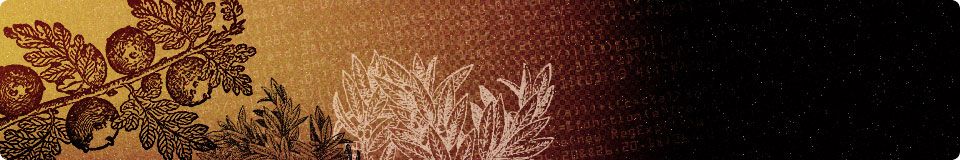Adobe InDesign Essentials (Live Virtual Classroom)
If you design or lay out brochures, magazines, newspapers, books, posters, and flyers, you need InDesign. You can create drawings and graphics in Illustrator, but the tools for designing pages with complex, interlocking elements are in InDesign.
This 12-hour workshop (3 sessions) will teach you how to create a multiple page layout in InDesign and maximize the tools available for tight typographic controls, long and multiple text blocks, grid alignment, linking elements across pages, text and object styles, creating and updating links and cross-references, intuitive and powerful text wrap, etc.
Method of Teaching
This course provides live instructor-led demonstration and discussions, student engagement and on-the-spot hands on exercises using Zoom, Google Classroom and Adobe InDesign CC. A design brief will be given to the students to accomplish and present on the last day.
Course Outline
| Session/Day | Lessons |
|---|---|
Day 1 |
- Creating master pages for consistency across pages and sections in a document
- Creating text and object styles for consistency and adaptability - Setting up for professional alignment and working with grids - Working with color and color effects - Creating gradients and tints - Using color consistently within a publication and from issue to issue |
Day 2 |
- Professional-level controls over type
- Inserting special characters - Entering tabs with leaders and hanging indents - Cropping and scaling graphics - Wrapping text around an object - Applying special text formatting such as bullets, numbering, drop caps, tabbed text, text wraps, etc. |
Day 3 |
- Handling missing fonts
- Working with tables and table styles - Automatically updating paragraph, character, object, cell and table styles - Importing and working with vector and bitmap graphics - Importing clipping paths with graphics and creating clipping paths in InDesign - Copying elements across documents - Pre-flighting that all elements are ready for printing - Assembling files delivery to a service printer or provider - Generating an Adobe PDF file for proofing and printing |
Disclaimer: Instructor may adjust the lessons covered based on the class progress and the number of participants.
Prerequisite
Students must have the following: Zoom application, Gmail account (for Google Classroom) and Adobe InDesign CC and stable internet connection. For more details, check our ONLINE TRAINING FAQs.
Schedule
| Dates | Time |
|---|---|
| Feb 13, 14 & 20 (Sat to Sun) | 1:00 PM to 5:00 PM afternoon session |
Payment Options
There are several ways to pay:
Online bank transfer or bank deposit
- any Rizal Commercial Banking Corporation (RCBC) branch, in favor of Philippine Center for Creative Imaging Inc, S/A 1-249-91545-5; or
- any Banco de Oro (BDO) branch, in favor of Philippine Center for Creative Imaging Inc, S/A 00429-0078357.
PayPal
DATE(S):
TIME:
INSTRUCTOR(S):
FEE:
PhP 5,000 inclusive of VAT.
A student who has registered to our physical classes may avail of online classes instead. The difference in fees will be converted to store credits or applied to other online classes that he might want to attend.
Includes materials & e-certificate at the end of the class.
Be sure to read the Registration Info before registering.